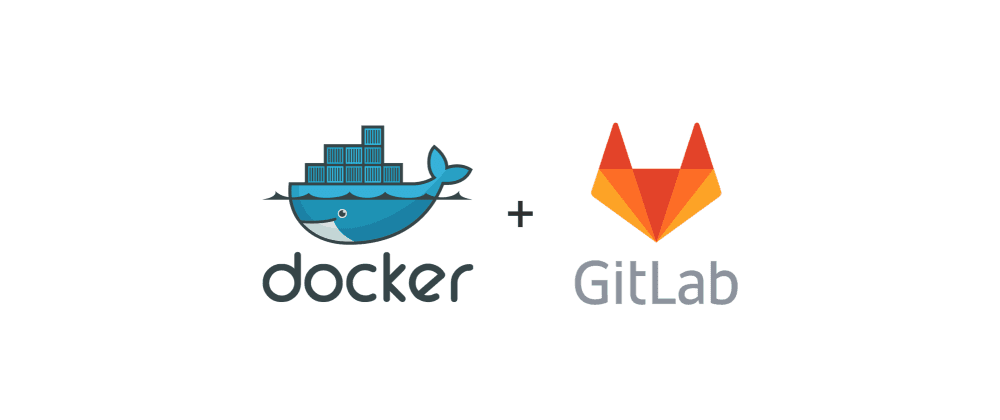
Automate Docker build and push using GitLab CI
So you’ve got your dockerized project ready to push to Docker Hub? Let’s automate this process using GitLab CI.
First, sign up or sign in at https://hub.docker.com/ then create an Access Token by going to Settings then Security > New Access Token. Take note of the created token as we’ll need it in the next steps. Visit https://docs.docker.com/docker-hub/access-tokens/ for reference.
Next, you need to create a GitLab project. Then go to Settings > CI/CD, click on Expand in the Variables section and add the following variables with corresponding values:
CI_REGISTRY=>docker.ioCI_REGISTRY_IMAGE=>index.docker.io/DOCKER_USERNAME/image_nameCI_REGISTRY_USER=> Docker Hub usernameCI_REGISTRY_TOKEN=> Docker Hub token created on the first step
Make sure to protect and mask your variables.
Then set your local project to use this newly created repository.
git remote add origin GITLAB_PROJECT_REPOSITORY
On your project directory, create a file named .gitlab-ci.yml and enter the code below:
image: docker:19.03.12
stages:
- build
- push
services:
- docker:19.03.12-dind
before_script:
- echo -n $CI\_REGISTRY\_TOKEN | docker login -u "$CI_REGISTRY_USER" --password-stdin $CI_REGISTRY
Build:
stage: build
script:
- docker pull $CI_REGISTRY_IMAGE:latest || true
- docker build --cache-from $CI\_REGISTRY\_IMAGE:latest --tag $CI\_REGISTRY\_IMAGE:$CI_COMMIT_SHA .
- docker push $CI\_REGISTRY\_IMAGE:$CI_COMMIT_SHA
# Tag the "master" branch as "latest"
Push latest:
stage: push
only:
- master
script:
- docker pull $CI\_REGISTRY\_IMAGE:$CI_COMMIT_SHA
- docker tag $CI\_REGISTRY\_IMAGE:$CI_COMMIT_SHA $CI_REGISTRY_IMAGE:latest
- docker push $CI_REGISTRY_IMAGE:latest
# Docker tag any Git tag
Push tag:
stage: push
only:
- tags
script:
- docker pull $CI\_REGISTRY\_IMAGE:$CI_COMMIT_SHA
- docker tag $CI\_REGISTRY\_IMAGE:$CI_COMMIT_SHA $CI\_REGISTRY\_IMAGE:$CI_COMMIT_REF_NAME
- docker push $CI\_REGISTRY\_IMAGE:$CI_COMMIT_REF_NAME
Now, commit and push the changes to master branch, as that is what is currently defined on our pipeline. Once finished, your pipeline will run. You can see check it by navigating to your GitLab project then CI/CD > Pipelines.
After the jobs are done, your image will be available at Docker Hub.
Just a side note, don’t use latest or stable docker image in your CI pipeline because you will want reproducibility. Latest images will break things. Always target a version. Hence image: docker:19.03.12 is used here.
Happy coding!